Cmore Adapter
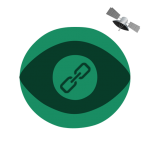 You can have only one Cmore account per device. The Adapter component controls your Cmore account on a device. It handles all data synchronisation, notifications and local app settings. It is also responsible for gather Cmore data usage and the phones battery status. Event notification per Tag classifier can also be controlled here.
You can have only one Cmore account per device. The Adapter component controls your Cmore account on a device. It handles all data synchronisation, notifications and local app settings. It is also responsible for gather Cmore data usage and the phones battery status. Event notification per Tag classifier can also be controlled here.
TrackMe
 TrackMe is the component used to do Blue Force Tracking (own forces). The app also collects cellphone network coverage information while tracking which can later be used to draw a coverage map for a particular area. All tracking information is recorded offline and sent to the Cmore server when an Internet connection is available.
TrackMe is the component used to do Blue Force Tracking (own forces). The app also collects cellphone network coverage information while tracking which can later be used to draw a coverage map for a particular area. All tracking information is recorded offline and sent to the Cmore server when an Internet connection is available.
cSaw
 This component is used to capture geo-located events/incidents. These events can also be tagged for classification and additional information purposes which are useful when doing reporting. Images/photos can also be attached to the events. The app will automatically optimise the image size to safe bandwidth. CSaw also receives new events logged by other users assuming the current user has permission to see said events. Users also have the ability to comment on events as a means to collaborate on some information.
This component is used to capture geo-located events/incidents. These events can also be tagged for classification and additional information purposes which are useful when doing reporting. Images/photos can also be attached to the events. The app will automatically optimise the image size to safe bandwidth. CSaw also receives new events logged by other users assuming the current user has permission to see said events. Users also have the ability to comment on events as a means to collaborate on some information.
cScope
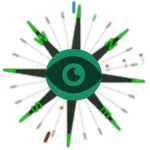 cScope provides a radar-like awareness view of incidents, interests and own forces around the current user. It functions as a GPS and compass with magnetic declination correction. This is also where designations are viewed and acknowledged.
cScope provides a radar-like awareness view of incidents, interests and own forces around the current user. It functions as a GPS and compass with magnetic declination correction. This is also where designations are viewed and acknowledged.
cChat
 cChat is used to chat with other Cmore clients, as well as users logged into the Cmore portal. Media content such as images and field is not supported in the chat app as this information should shared through an event or as a comment on an event.
cChat is used to chat with other Cmore clients, as well as users logged into the Cmore portal. Media content such as images and field is not supported in the chat app as this information should shared through an event or as a comment on an event.
cShot
 This app provides a quick way to create a shots fired event. The user simply points his phone in the direction of the shot, picks how many shots there were and estimates the distance to the source of the shot. The app will use the mobile phones magnetic compass to determine the direction.
This app provides a quick way to create a shots fired event. The user simply points his phone in the direction of the shot, picks how many shots there were and estimates the distance to the source of the shot. The app will use the mobile phones magnetic compass to determine the direction.
